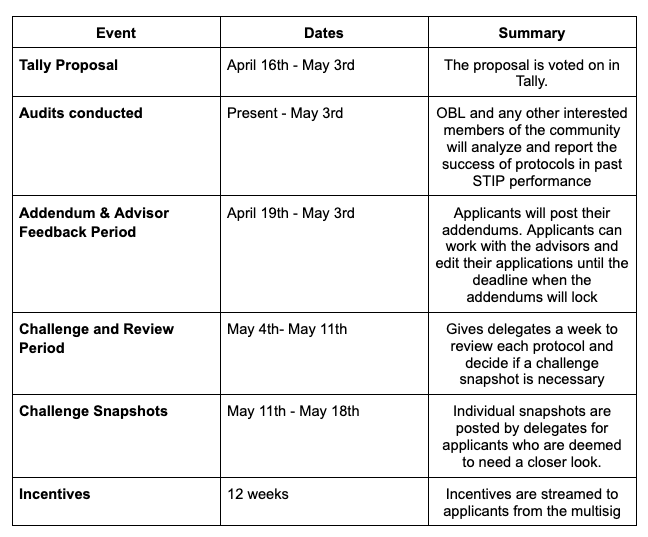Important Resources
Important Dates
- First advisor office hours: April 19th at 4pm UTC
- Addendums can start being submitted: April 19th, 2024
- Deadline to finalize Addendums: May 3rd, 2024 at 11:59 PM EST
- Start of Challenge Snapshots: May 11th, 2024 at 6:00 PM UTC
How to apply
- Create a new forum thread in the STIP Bridge section of the forum
- Title thread [Protocol Name] STIP Addendum
- After creating an addendum thread, Applicants will be assigned an Advisor
- Use the Addendum Template to apply
- Applicants will then have until May 3rd, 2024 at 11:59 PM EST to work with their advisor and finalize their addendum
Who Can Apply
The STIP bridge program is available for any project that was selected to be funded in either STIP or the backfund.
How to meet with Advisors
- The advisors will be holding office hours Friday April 19th at 4pm UTC to help answer questions regarding the bridge. Call Link
- After creating an addendum thread to signal interest in the STIP bridge program, Applicants will be randomly assigned to an Advisor
- Each Applicant will have a new channel created in the Arbitrum LTIPP discord where they will be able to chat with their advisor.
- All channels will be publicly visible but only applicants and their advisors will be able to type in an applicant’s designated channel
- Advisors will host office hours where protocols sign up for a time slot to ask advisors questions.
- If there is an issue with your advisor you may request a change and will be randomly assigned to one of the other two advisors
- Working with advisors is not mandatory: there is no council here to evaluate proposals, advisors are present to facilitate you in understanding your previous results and to help you change, if any, your application compared to the one from your previous STIP round
How Optimistic Voting Works
The Tally vote will optimistically approve funding for any protocol that posts a completed addendum. This means that, after Tally, all protocols for which no delegate raised a specific concern through a snapshot proposal posted during the “Challenge Snapshots Period”, will obtain the requested grant.
Challenge and Review Period
- During this period, delegates will review the addendums to identify applicants they believe need further review before being funded.
- Delegates should comment as a reply to the addendums stating their intent to post a challenge snapshot and provide reasons why.
Challenge Snapshots Period
- Individual snapshot votes will be created for any applicant that is challenged
- Delegates will vote “For” funding the applicant, “Against” funding the applicant, or Abstain for each applicant that is challenged
- Challenged applicants must receive at least 66% of votes in favor of funding (Excluding abstain votes) to receive their bridge funding.
How To Post a Challenge Snapshot
- Any delegate with at least 500K ARB delegated can post challenge Snapshots
- If a DAO member, who does not have 500k ARB delegated, wants to post a challenge Snapshot, will have to seek the support of a delegate who has enough voting power to do so
- Challenge Snapshots should be posted using the Challenge Snapshot Template
- Challenge Snapshots should use the basic voting option on Snapshot
- All challenge Snapshots should be scheduled to start at 6:00 PM UTC on May 11th